PHP Quicksearch in firefox
If you’re a PHP developer, you’ll likely often need to open up php.net to find out the [the order of ;)] arguments for a function.
Generally i just type, php.net/functionname, but if you want to save 4 more keystrokes you can easily add a quick search. Just open up your bookmarks (or places if you’re on FF3). And add a new bookmark to the Quick Searches folder.
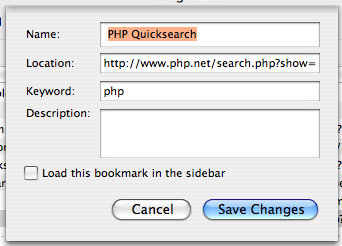
Use ‘php’ in the keyword field, and for the url, use:
http://www.php.net/search.php?show=quickref&pattern=%s
Now, you can simply type php in_array in your address bar, and you can find out if the needle or the haystack comes first.
p.s.: similarly, the ‘slang’ quicksearch has helped me adjust to north america a lot ;)
p.p.s.: lovin’ the firefox 3 experience on beta, can’t wait for all the extensions to work..
Comments
Sam A •
I've been using this for years, got it in my Bookmarks Toolbar:javascript:var lookUp=prompt(%22Enter function to lookup:%22, %22%22); if(lookUp!= %22%22 && lookUp != null) { window.location.href = 'http://uk.php.net/' + lookUp; }
Quite handy.
David Coallier •
I also have been doing this for years with google ;P Become very handy at timehttp://www.google.ie/search?q=%s&rls=org.mozilla:en-US:official
stefan •
Yeah, I've been using this for years with shortcuts for php (shortcut: php), google (shortcut: g), wikipedia (shortcut: w) and discogs.com (shortcut: dg). Very useful feature.PaulG •
Nice one, Evert, thanks.Ribamar FS •
Very good.Productivity.
Thank you.
I make this: create a file phpsearch.html with:
DragonBe •
I just took the quick-search app from mycroft (http://mycroft.mozdev.org/download.html?name=php.net&sherlock=yes&opensearch=yes&submitform=Search)Easy sitting in the top-right corner within you ff, just type your function and hit enter. It cannot be easier IMHO.
DragonBe
open source cms •
Looks fine for me :)