Blog archive in space
I’ve been writing articles on this blog for about 13 years, and for a while now I’ve marked all of the 400ish articles with geo tags.
This blog is Jekyll-based. To add Geo tags, all I had to do was add the information to the ‘front-matter’. Here’s the header of a sample post:
title: "Browser tabs are probably the wrong metaphor"
date: "2019-06-11 21:14:00 UTC"
tags:
- browsers
- ux
geo: [43.660773, -79.429926]
location: "Bloor St W, Toronto, Canada"
I thought it would be neat to grab all these posts and plot them on a map, so next to my ‘time-based’ archive, I can look at a ‘space-based’ one.
This is how that looks like:
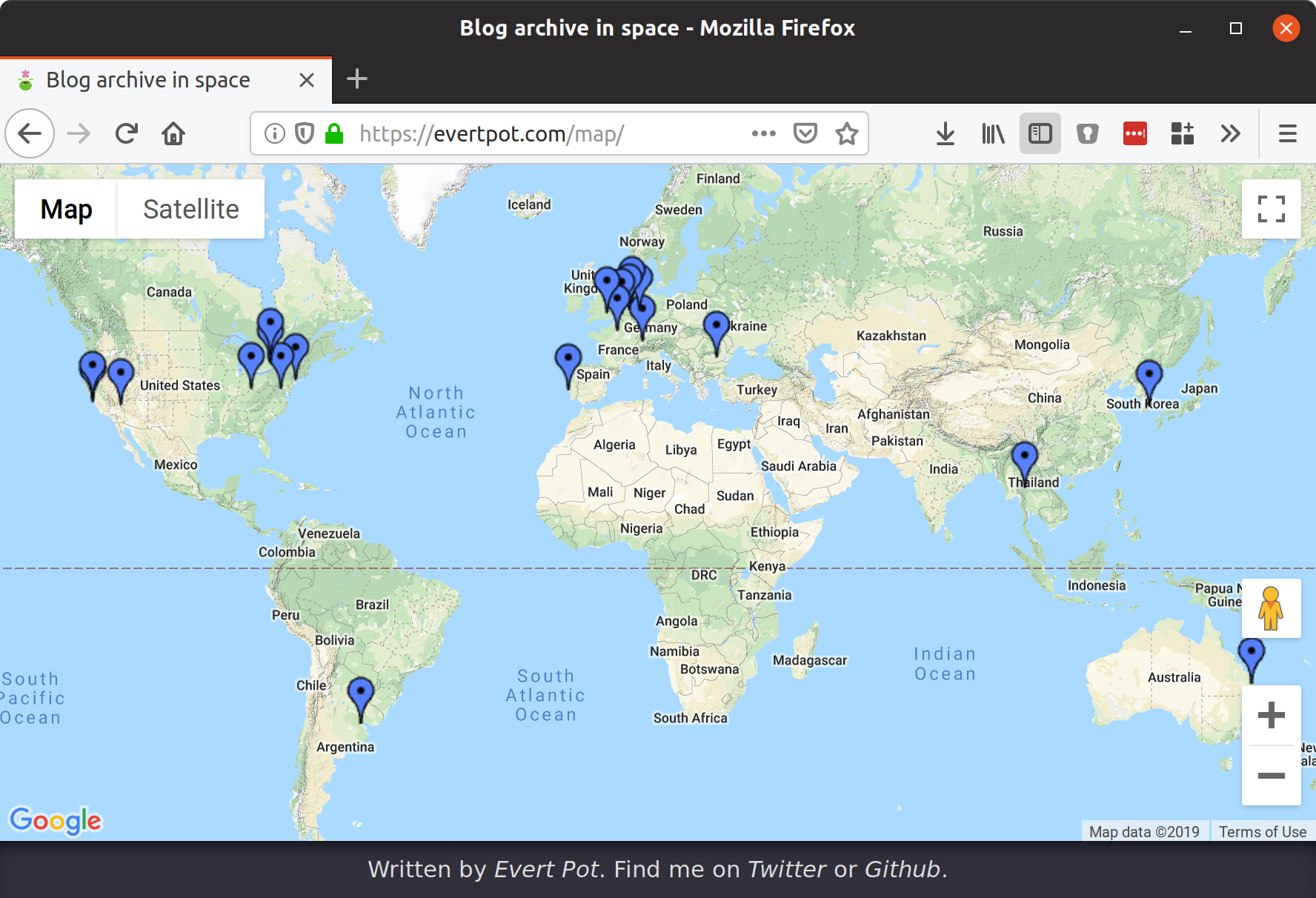
Want to check it out? Browse this interactive map
To generate this map, I did two things. First I generated a .kml file. The process for this is basically the same as generating an atom feed for your Jekyll blog. This is how mine looks like:
---
layout: null
---
<?xml version="1.0" encoding="UTF-8"?>
<kml xmlns="http://www.opengis.net/kml/2.2" xmlns:atom="http://www.w3.org/2005/Atom">
<Document>
<name>{{ site.title }}</name>
<description>
This map contains a list of locations where I wrote an article on this blog.
</description>
<Folder>
<name>Posts</name>
{% for post in site.posts %}{% if post.geo %}
<Placemark>
<name>{{ post.title | xml_escape }}</name>
<Point>
<coordinates>
{{ post.geo[1] }},{{ post.geo[0] }},0
</coordinates>
</Point>
<description>https://evertpot.com{{post.url}}</description>
<atom:link type="text/html" rel="alternate" href="https://evertpot.com{{ post.url }}"/>
</Placemark>
{% endif %}{% endfor %}
</Folder>
</Document>
</kml>
Lastly, I needed to generate a map page and use the Google maps API to pull in the .kml:
---
layout: default
bodyClass: map
title: "Blog archive in space"
---
<div id="map"></div>
<script>
var map;
var src = 'https://evertpot.com/map.kml?v=6';
function initMap() {
map = new google.maps.Map(document.getElementById('map'), {
center: new google.maps.LatLng(-19.257753, 146.823688),
zoom: 2,
mapTypeId: 'terrain'
});
var kmlLayer = new google.maps.KmlLayer(src, {
suppressInfoWindows: false,
preserveViewport: false,
map: map
});
}
</script>
<script async defer
src="https://maps.googleapis.com/maps/api/js?key=[YOURGOOGLEMAPSKEY]&callback=initMap">
</script>